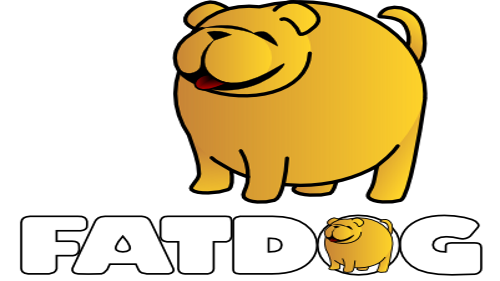 Additional software
packages
Additional software
packages
To install additional packages, open Fatdog64 Control Panel,
navigate to the System tab, and from there launch the Gslapt
Package Manager. The user interface should be intuitive
enough for you to use. Gslapt will automatically install other
packages needed ("dependencies").
Alternatively, you can download packages directly from the link
given in the home page. When the download is completed, use the file
manager (ROX-Filer) to open the folder that contains the
downloaded file, right-click on the file and choose 'Install
Package'. Do not try to install the package directly from
the browser without downloading it first - it will
definitely fail. The web browser
(Firefox/Seamonkey) doesn't have permission to install packages
(as explained in browser security).
Using packages from earlier Fatdog64 series
In general, there are two issues when you try to use software
packages designed for earlier Fatdog64 release.
First, the packaging format. Starting from Fatdog64 700 series, Fatdog64 uses Slackware-style TXZ packages, replacing the PET package format commonly used in Puppy Linux derivative, including previous Fatdog64 series (500 and 600). This can easily be overcome - Fatdog64 comes with a tool to convert PET packages into TXZ package format. Just do a right-click on any PET package in ROX-filer and choose Convert to TXZ package menu entry.
Second, library compatibility. This is a general issue
when trying to install foreign packages (packages that are not
specifically built for the target distro). A package is always
built with a certain assumptions: assumptions that specific
libraries exist, and are at specific versions; assumption that
some files are located in some directories; assumption that some
dependent programs exist and they are located in certain
locations. These assumptions may or may not be true in the
target distro. Packages from previous Fatdogs are counted as
"foreign" packages are far as compatibility is concerned; thus
there is always a chance of them not working; or worse: they
break the system.
To be very safe, you can try installing old packages in the sandbox environment and see if they
work - if they do, that's fine, otherwise you can easily recover
from bad packages just by exiting the sandbox.