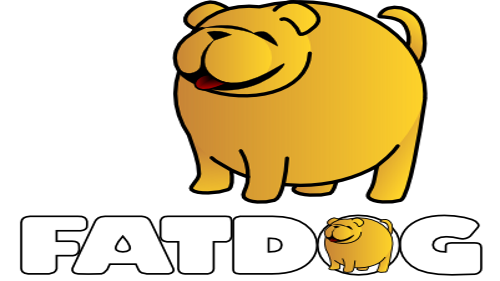 Where to get rEFInd
boot loader
Where to get rEFInd
boot loader
rEFInd is a very nice boot loader / boot manager written by Rod
Smith. It's official home page is here.
Fatdog64 uses rEFInd as its primary boot loader; and an
official copy of rEFInd is included in Fatdog ISO. You can
always find it at /usr/share/refind-bin-xxxx/refind (the
"xxx" refers to version number, it's version 0.11.2 as of
Fatdog64 720). This is often not the latest version, if you
really need the latest version it is available from rEFInd's
download page.
Alternatively, you can also use and get the version of rEFInd
that is used to boot the Fatdog ISO. This is usually an even
older version than what you find above, so it's not recommended
- but if you want to, you can get it from efiboot.img.
This file is inside the Fatdog ISO. All you need to do is
(double-)click it, and a new ROX-Filer window will open.
For older version of Fatdogs (older than 720), here are the
steps to do it.
- Make sure there is nothing mounted on /mnt/data
- On ROX Filer, click (or double-click) Fatdog ISO to open its contents.
- Within that ROX-Filer window that shows the ISO contents, right-click and choose "Terminal Here". A new terminal window will open.
- From that terminal: run the command mountpoint /mnt/data to check it. Make sure it says it is **NOT** a mountpoint.
- Mount the efiboot.img read only: run the command mount
-o ro efiboot.img /mnt/data. When done, open a
ROX-Filter window by running rox /mnt/data.
- The ROX-Filer window on /mnt/data contains rEFInd boot
loader. Copy it as necessary.
- When done, close the ROX-Filer /mnt/data.
- From the same terminal in the previous steps, run command umount /mnt/data
- Then close the terminal.
- Close the Fatdog ISO.
Note: If you choose to install refind from efiboot.img, please note "drivers_x64" (or drivers for older Fatdogs) folder is located at the top folder, not inside EFI/Boot. In this case, these drivers are not activated and are not loaded at boot. If you need to use any of these, you will need to move the drivers_x64 and place it inside EFI/Boot.
For more information please refer to refind website. Or, if you have devx loaded, copy of the information is available in /usr/share/doc/refind-xxxx.