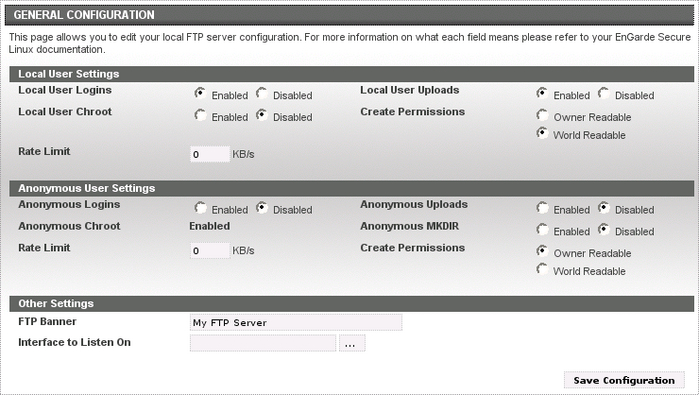6.8. Transferring Files with FTP
This section provides an introduction to uploading files via FTP (File Transfer Protocol). FTP can be used to transfer files of any type, but most commonly it's used to transfer content to your websites. This chapter focuses on this specific use.
By the end of this section the reader will be able to upload files and directories to their website using FTP.
Begin by using the procedure outlined in the previous section "System Access Control" to configure your EnGarde Secure Linux machine to permit FTP access from your IP address or network.
The next step is to configure the FTP server. Log into the Guardian Digital WebTool, click the Services menu, choose the File Transfer Protocol link, then choose the General Configuration from the Modules menu and you'll be presented with a screen like the one in Figure 6-19.
Fill out the information on this page using the suggestions below:
Local User Logins
This option defines whether local users may FTP to your machine. If you are using FTP to transfer web content, this option should be enabled.
Local User Chroot
This option defines whether or not local users are chrooted, or restricted to their home directory. If you would like your users to be able to upload web content this setting should be disabled.
Local User Uploads
This option defines whether or not local users may upload files. If this setting is disabled then local users will only be able to download files.
Create Permissions (Local Users)
This option defines whether or not files created by local users will be world readable or only owner readable. If your local users are uploading web content this should be set to World Readable.
Rate Limit (Local Users)
This field allows you to optionally throttle transfer rates for local users. Enter a value in kilobytes per second. Leave this set to zero to if you do not want to use this feature.
Anonymous Logins
This option defines whether anonymous users may FTP to your machine. If you are not running a public FTP servert, this option should be disabled.
Anonymous Uploads
This option defines whether or not anonymous users may upload files. If this setting is disabled then anonymous users will only be able to download files. This option is ignored if Allow Anonymous Logins is disabled.
Anonymous MKDIR
This option defines whether or not anonymous users may create new directories. This option is ignored if Allow Anonymous Logins or Allow Anonymous Uploads are disabled.
Create Permissions (Anonymous)
This option defines whether or not files created by anonymous users will be world readable or only owner readable. This option is ignored if Allow Anonymous Logins or Allow Anonymous Uploads are disabled.
Rate Limit (Anonymous Users)
This field allows you to optionally throttle transfer rates for anonymous users. Enter a value in kilobytes per second. Leave this set to zero to if you do not want to use this feature. This option is ignored if Allow Anonymous Logins is disabled.
FTP Banner
This options defines a banner that users will see when they connect to the FTP service on this machine.
Interface to Listen On
This option allows you to restrict the FTP service to a specific interface. If your are running EnGarde Secure Linux on a dual-interface machine and one of them is an "internal" interface, and only internal users should be able to access the FTP service, select your internal interface here.
When done click the Save Changes button. You should now be able to FTP into your machine as a local user, navigate to your web sites Document Root (as shown in Figure 6-17), and upload content.